The DualShock (formerly Dual Shock; trademarked as DUALSHOCK or DUAL SHOCK; with the PlayStation 5 version entitled DualSense) is a line of vibration-feedback and analog-control gamepads developed by Sony Interactive Entertainment for the PlayStation family of systems.
It came out in November 1997 as an additional peripheral for the original PlayStation. With upgraded versions of the PlayStation console containing the controller, Sony later phased out the PlayStation controller, the Sony Dual Analog Controller. In terms of unit sales, the DualShock is the best-selling gamepad of all time, excluding bundled controllers.
If you’re reading this, you’ve probably encountered a problem every PS4 owner has encountered: your DualShock 4 controller appears to be entirely dead one moment and fully operational the next. No lights will turn on, USB charging will not work, and resetting the controller will not work. It appears to have died altogether, and no amount of troubleshooting tips will help. Fortunately, there is a remedy.
Similar Post
- What Is Xresolver, How To Use It And Is It Legal To Use? [Updated 2022]
- Disco Elysium 2 Release Date: PS4, PS5, Xbox, PC, Switch
PS4 Controller Won’t Connect or Pair: The Problem
We are aware of the problem because it has impacted us previously. The first time happened less than three months after I purchased the console: the controller that came with it died, and after a day of debugging failed to restore it, I bought a new controller (since I needed two). Three months later, the second controller died of natural causes.
Finally, the third controller worked, but it never turned on when I touched the PS button. Nothing occurred. It appeared to be completely lifeless. I attempted to use the reset button and several methods of resetting, connecting in, and turning on the PlayStation. Nothing, however, worked. I have three costly and dead controllers.
THIS UPDATE LITERALLY BROKE MY PS4. CONTROLLER WON'T CONNECT, ERROR SCREENS THAT I CAN'T GET RID OF, AND NOW IT WON'T EVEN DISPLAY ON MY MONITOR. THANKS SONY FOR BREAKING MY CONSOLE
— IQContained (@IQContained) October 14, 2020
But here’s the thing: while attempting to connect to a pair of Bluetooth headphones, I spotted a “PlayStation Controller” in my Mac’s BT drop-down menu. Suggesting that the controller appeared to be dead, the controller still had some power and was broadcasting for a connection.
That resulted in several hours of retrying every troubleshooting guide I could find. When I contacted Sony, they advised me to simply send the controllers in for replacement. But one last-ditch effort — the last one I’d do — was successful.
How To Fix PlayStation 4 Controller Controller Issue
If your controller suddenly and mysteriously goes completely dark, with no lights and no connectivity, you most likely have a USB problem. For unknown reasons, these DS4 controllers appear to lose their capacity to charge through USB after some time and will not even recognize when a cable is inserted in.
To solve this issue, purchase a new PS4 controller charging station that charges via ports on the bottom of the controller rather than via USB. These range in price from $15 to $25, depending on whether you purchase the official station or a third-party station.
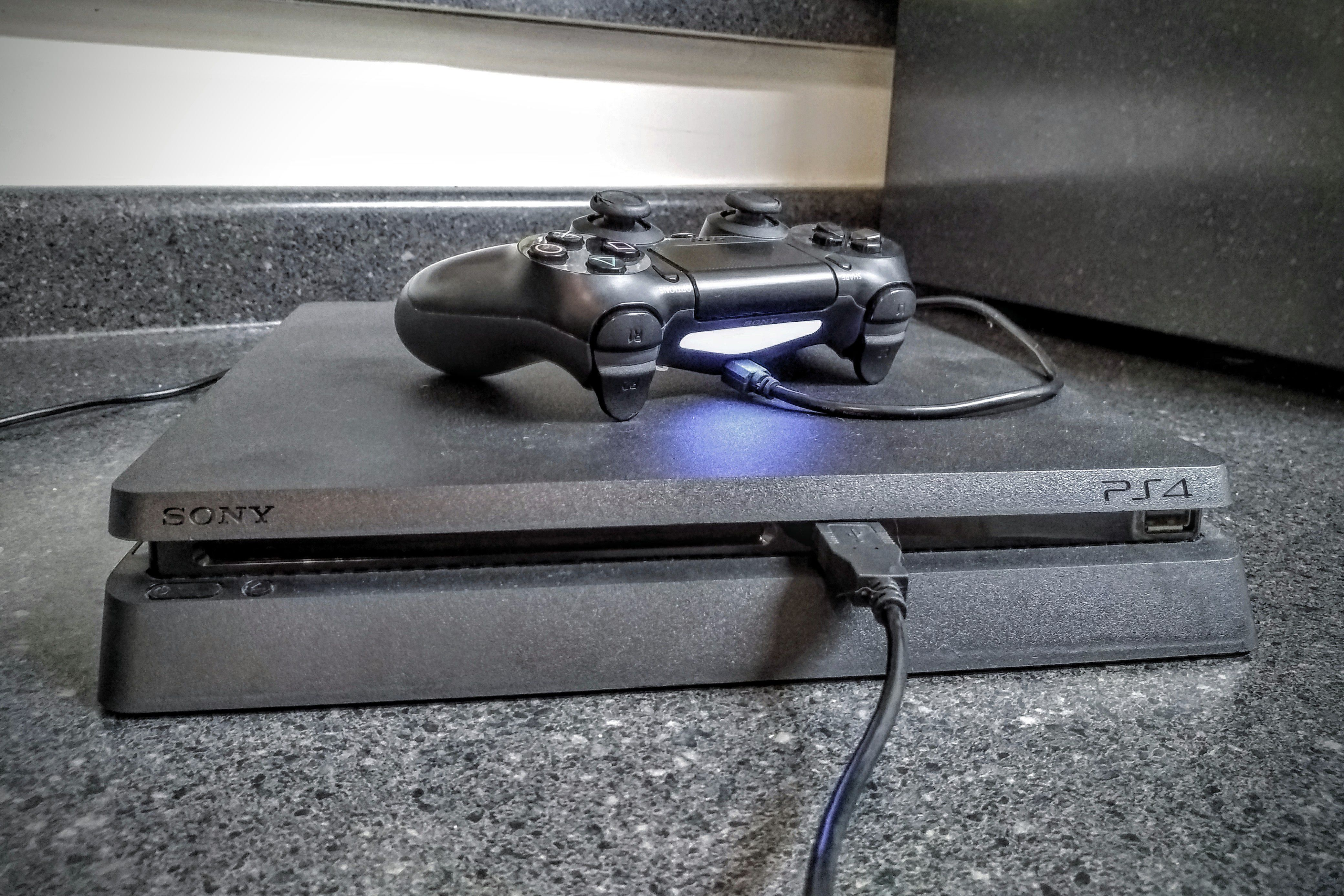
When I placed the ‘dead’ controllers on the charging station, they instantly lit up and resumed charging again. All three ‘dead’ controllers have been resurrected and are fully operational…as long as the charging station is utilized.
Reasons Why PS4 Controller Is Not Working
Not sure what’s wrong with your DualShock 4 controller? According to Asurion Experts, the following are some plausible causes:
- The controller’s battery has run out of power.
- The controller was recently linked to another device, such as another PS4 or PC.
- The controller has moved too far away from your PlayStation and is no longer Bluetooth-connected.
- The Micro-USB cable connecting your controller to the console is damaged or broken.
- The controller was turned off due to the PlayStation’s Power Save settings.
- One or more controller buttons are faulty or broken.
If you are experiencing one of these problems, here are the measures you should take to resolve it.
PS4 Controller Won’t Pair or Connect
If your DualShock 4 is turned on but not responding, you can try re-pairing your controller with your console (this is known as a soft reset). You’ll need a second, fully functional DualShock 4 controller to accomplish these steps.
- In your PlayStation dashboard, go to Settings > Devices > Bluetooth Devices.
- From the list, select your inactive DualShock 4 controller. It will be the one that does not have a green dot next to it.
- Select Forget Device after pressing the Options button on your functional controller. This will uninstall the inactive, broken controller from your PlayStation’s system.
- Now press the PS button on the controller, and then select Power > Turn off PS4.
- Connect the faulty controller to your PS4 via a USB cord after it has been completely switched off, then turn the system back on.
- Log in to your PS4 by pressing the PS button on your faulty controller.
PS4 Controller Buttons Not Working
Examine the buttons for any that are sticky, loose, or cracked. If a button is broken, you’ve most likely discovered your problem.
If the button merely needs to be cleaned, gently wipe it with a cotton swab or microfiber cloth dipped in an electronics-specific liquid mixture (you may also use a small quantity of rubbing alcohol). Never use aggressive liquid cleaners or pour liquid directly on your controller.
Recent Post
- Hogwarts Legacy Secured a Release Date in March
- Alice Angel Appearance, Personality, Games, and More 2022
PS4 Touchpad Not Working
If the touchpad isn’t working, unpair and reconnect the controller for a few minutes. If this works, you’ll be back in the game; if not, the touchpad may require a fast cleaning.
- Start with turning off your controller by holding down the PS button for around 10 seconds.
- Wipe down the touchpad with a microfiber cloth dampened with rubbing alcohol.
- Turn the controller back on when it is entirely dry.
If your controller’s touchpad stops working only during one game, there could be a problem with the game’s code, so download the latest recent version of the game.
GUys Stay tuned with us on, News Conduct.





