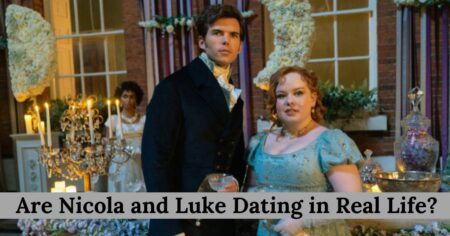Internet throttling is when your internet service provider intentionally slows down the speed of the internet or limits the bandwidth usage. There are many reasons why your ISP could be throttling your internet usage. Mainly, they do it to regulate network traffic. But apart from that, here are some of the most common reasons for it:
Common Reasons for Internet Throttling
Data Caps
A data cap is a limit that internet providers impose on the number of data customers can use within a month. Usually, ISPs do not place data caps on every single plan they’re offering. Some plans will offer you unlimited data but that is going to vary in terms of the cost. In case surpassing your monthly data cap, it will result in you paying a higher monthly bill.
Usually, ISPs include the information related to the data cap in your service agreement, so if you’re experiencing internet throttling, you must go through your agreement and check if data caps are mentioned in it.
For instance, if you have signed up for AT&T internet and you feel like your internet is being throttled, you can contact AT&T customer service and get details about your monthly plan. Ask them if you’ve signed up for a limited data plan as AT&T gives you a 1 TB data cap on plans that are below 100 Mbps.
Consider your monthly data usage and switch your plan to an unlimited one so you don’t experience throttling when you’re about to reach the data limit that is allotted.
Network Congestion
Network congestion happens when there is too much traffic or too many users consuming data over the same network at one time. ISPs usually throttle bandwidth during peak hours, which results in reduced quality of services that laymen refer to as ‘slow internet’ or ‘no internet at all’.
The division of bandwidth during the congestion period is uneven. Where some users are getting full access to high-speed internet, others will be getting nothing. The same goes for the type of activity you’re conducting online.
During network congestion, online activities that require less data will be easy to carry out whereas activities like sending or receiving large files, downloading movies, or streaming content at high resolution will take up too much bandwidth and will not be possibly easy to do.
Network congestion could be one of the major reasons why ISPs feel the need to limit your data access, which is why you have a hard time connecting your devices to a network over and over. This might not have everything to do with the number of users but the network itself is capable of handling only a specific amount of traffic.
Also Read:
- What is the Importance of Technical Writing as a Student?
- Logitech G Hub Download Free For Windows 7, 8, 10 And 11
Paid Prioritization
Internet throttling isn’t always related to bandwidth distribution. ISPs can also throttle usage for specific websites and applications to discourage users from accessing them. This impels users to move on to competitor websites that are paying ISPs to offer faster loading times for the users.
Paid prioritization, as the name suggests, is completely biased and carried out to entertain companies and networks that are paying the ISPs to promote their content. But luckily it can be fought with the help of a VPN. You’ll find out more about it later in this article.
Tips to Stop ISP Throttling
If you think that your ISP is throttling your internet way too often, here are some helpful tips for you to deal with it:
Switch to a New ISP
If you’re constantly unhappy with your ISP throttling the internet, then why are you still sticking to it? Look around, search for other options, and switch to a new internet provider. But make sure whatever service you’re signing up for next doesn’t involve any bandwidth limitations or data caps. Be cautious at your end too and read all the conditions and agreements attentively before signing up.
Monitor Your Monthly Data Usage
If you’ve signed up for a limited data plan, then it’s probably not your ISP’s fault. Soon as you’ll start reaching the end of your monthly data allowance, your ISP will limit your usage and throttle your internet to stop you from exceeding it.
Avoid engaging in heavy data activities. Cut down on the number of connected devices and turn on the data saver settings on all your browsers. If you still can’t manage to monitor your monthly data usage, consider switching to an internet plan that does not impose any data caps and offers an unlimited data allowance.
Try Using a VPN
If you notice your internet speed throttling specifically while loading certain types of sites, then it’s probably just content-based throttling and your ISP is doing it for the sake of paid prioritization. The best solution to deal with this is using a VPN.
A VPN will encrypt your online activity and hide it from your ISP. Since the provider can’t see what you’re doing and which websites or content you’re accessing, they won’t be able to throttle your data. But make sure you’re not using free VPNs as they put a lot of ads on them, track your activity and collect your online data. Moreover, free VPNs are a big no-no for your online security too.
Wrapping it up
Internet throttling isn’t necessarily bad. It equally distributes the bandwidth. But if you feel bothered by throttling way too often, then you must reconsider your monthly plan and talk to your ISP about it.