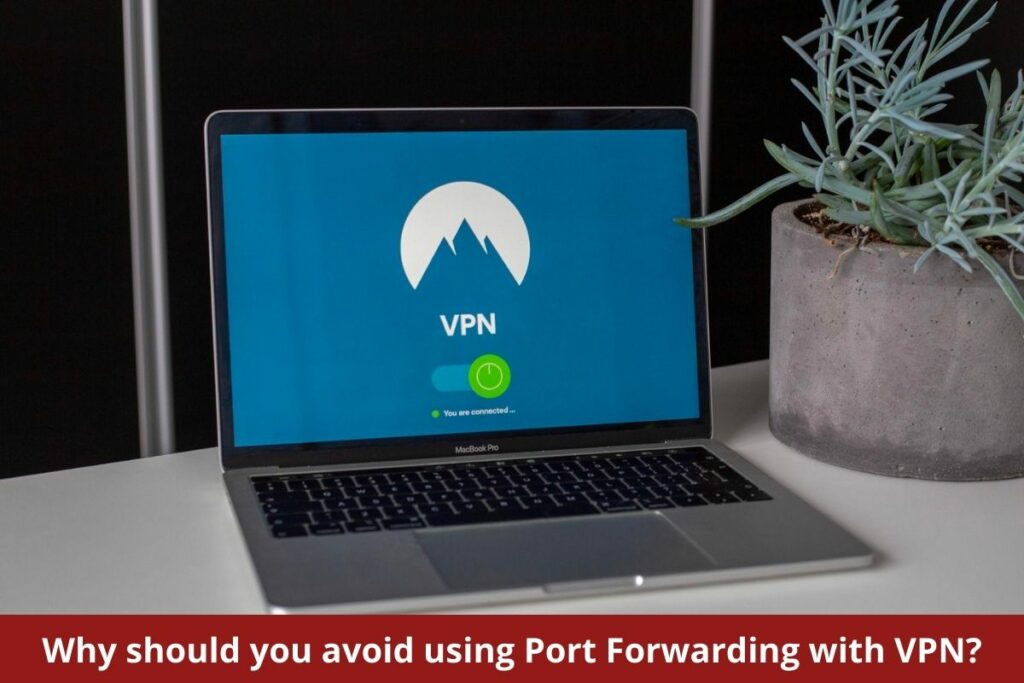Regarding networking, port forwarding enables unsolicited connections to specific ports otherwise blocked by NAT firewalls. As a result, remote servers and other online devices can access your computer through your private network.
You can easily use port forwarding for torrenting, playing games, hosting a VPN server, or operating a website. Port forwarding is always risky if you are not taking appropriate security precautions. Therefore, the use of a Port forwarding VPN service is recommended to securely gain access to your devices while away from home.
Here we will look at the potential risks of Port forwarding and how to avoid them.
What is Port Forwarding?
Port Forwarding enables devices and programs on a private network to receive incoming connections from the Internet. For example, you can create a private network and connect all your devices using a VPN or a Wi-Fi router.
Suppose another computer on the Internet attempts to connect to your device; NAT firewalls block and discard that connection. You can initiate unsolicited connections and services on a local device accessible from all the devices through port forwarding. For instance, torrents can download a file from your computer.
How Does Port Forwarding Work?
Computers use ports to distinguish between multiple services listening on the same computer. By using ports, a device can run a variety of processes and services. A port is assigned to each service, such as a port 587 for email servers and a port 80 for websites.
Approximately 1,000 out of over 65,000 ports are regularly used. Port forwarding is a method of assigning others to devices or applications of your choice.
What are the Uses of Port Forwarding?
Port forwarding might sound like something only IT professionals and programmers can handle. There’s no doubt that these types of people are heavy users of port forwarding, but port forwarding is useful to a much broader group of computer users. It is commonly used for the following purposes:
- You can host a game server for multiplayer gaming outside your home network
- It allows you to transfer files between your computer and the outside world
- You can access your computer remotely by running remote desktop protocols
- Port Forwarding allows you to use your home computer to run a public-accessible website
- You can download files quickly by using torrent applications
- Access your home network remotely by hosting your VPN server
Although you can perform most tasks in other ways, Port forwarding provides a rapid solution.
Is Port Forwarding Safe?
Now we look at the big question, is port forwarding safe? Well, the answer is not easy as it sounds. It depends on several factors. Mainly on how or through which method you utilize port forwarding. For instance, port forwarding by setting up your router may cause you some problems primarily because your online communications are not secure.
With that said, port forwarding on a router can cause several complications. For example, a hacker or cybercriminals can exploit your malware, especially if you have left your port with remote access.
In contrast, VPN port forwarding is normally pretty safe. This is because the VPN’s encryption protects your connection. Nevertheless, in 2015, experts discovered that VPN providers offering VPN port forwarding were at risk from a vulnerability (called “Port Fail”) that exposed their real IP addresses.
However, there are no guarantees that all VPNs that offer port forwarding have taken the necessary measures over the past few years to prevent the vulnerability. A port failure won’t leak your IP address on the web if you use a VPN provider without VPN port forwarding.
Preventive Measures for the Use of Port Forwarding
Is port forwarding vulnerable to hacking? In fact, yes. Does it happen if you use a firewall or a VPN to forward ports? The answer is no. Using port forwarding responsibly requires care and diligence above all else. You can stay safe by following these general tips:
- Create secure passwords
Your computer’s security depends entirely on the password you choose if you use a remote access connection. Hackers attempt several passwords per second on every machine directly connected to the Internet. If possible, use key-based authentication to eliminate this flaw (supported by some protocols like SSH tunnels).
- Use Up-to-Date Devices
Operating systems and other software are continually being reviewed for vulnerabilities and patched. A bug that a hacker may use to bypass your security and access your computer might exist if you put off updating your PC.
- Don’t reveal more than is necessary
You might want to use port forwarding with various tools and services after you learn how to do it; this is a poor choice. The likelihood of a successful cyber-attack against your computer rises as you expose more surfaces.
Takeaway
To conclude, VPN port forwarding can circumvent NAT firewalls by non-malicious connections that VPN users would want (such as connections for torrenting). By changing the destination specified in the data packet header, VPN providers can help these connections get past the firewall.
You should be aware; nevertheless, that P2P does not require VPN port forwarding. Only if you want to guarantee a fast seeding speed or if a NAT firewall protects every single individual who downloads or seeds a torrent, it is necessary.
In addition, it’s difficult to tell if a VPN port forwarding provider takes security measures to prevent port fail attacks (a vulnerability that can reveal your real IP address when connected to a VPN).