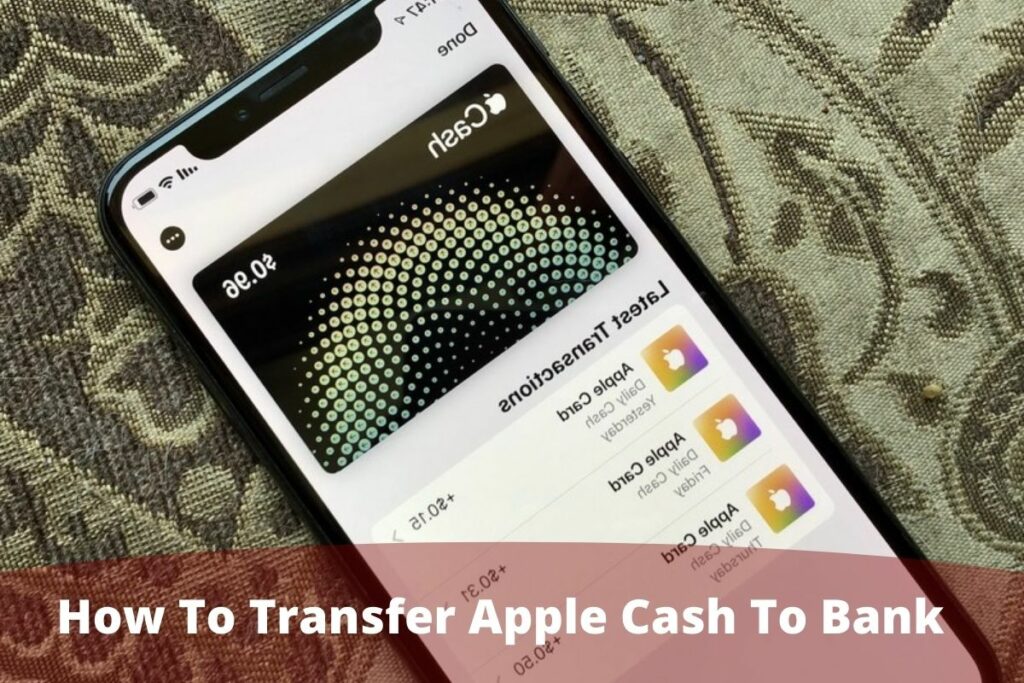How To Transfer Apple Cash To Bank? Apple Cash is a useful way to handle money on your iPhone. You could use it to send money to other people through iMessage, and you could also get cash back from your Apple Card, which gives you up to 3% back on some purchases. You can use the money in your Apple Cash account in several ways, but one of the most common is to transfer it to your bank account or a Visa debit card.
How To Transfer Apple Cash To Your Bank Account?
You can move any amount of Apple Cash to your bank account. The transfer takes from one to three days to finish, but there are no transfer fees and it’s free.
- Start the Wallet app on your iPhone, then tap your Apple Cash card.
- Tap the menu with three dots in the upper right corner of the screen.
- Click “Send to Bank.”
- Type in the amount that you want to send. Tap “Next” to send all the money to your bank.
- Click “1-3 Working Days.” Follow the steps now to set up your banking if you haven’t already.
- If you need to, use your Face ID, Touch ID, or passcode to confirm the transaction.
Related:
- CSMCL Online Wine Home Delivery App Download Free
- iTweak Vip App Download Free: Does It Still Work In 2022?
In one to three days, the money should be in your checking account.
How To Transfer Apple Cash To A Debit Card?
You can move some or all of your Apple Cash to a Visa debit card if you’d rather. This is good because you can send money right away, but you’ll have to pay a small fee (currently, it is 1 percent per transaction).
- Start the Wallet app on your iPhone, then tap your Apple Cash card.
- Tap the menu with three dots in the upper right corner of the screen.
- Click “Send to Bank.”
- Type in the amount that you want to send. Tap “Next” to send all the money to your bank.

- Tap “Send right away.” If you haven’t already, tap “Add Card” and follow the instructions to add a Visa debit card to your account.
- Choose the debit card to which you want to send the money.
- If you need to, use your Face ID, Touch ID, or passcode to confirm the transaction.
In about 30 minutes, the money should be in your debit account.
Update Your Bank Account Information
You can change your bank account or make other changes to your account information through the Apple Wallet.
- Start the Wallet app on your iPhone, then tap your Apple Cash card.
- Tap the menu with three dots in the upper right corner of the screen.
- Click on “Bank Account.”
- Tap the name of your account on the Bank Account page.
- To change the account number or routing number, tap the existing entry and then type the new information. Tap “Next” after you’re sure about the change.
- You can also delete all of the account information by tapping “Delete Bank Account Information” at the bottom of the page. Tap again to make sure this is what you want to do. Now you can add information about a new bank account.
You only have to do this once. When you use Apple Cash on any of your Apple devices, your bank information is automatically synced.
How To Troubleshoot Problems Transferring Money From Apple Cash?
Most of the time, transferring money from Apple Cash to a bank account or debit card shouldn’t be hard. Things do go wrong sometimes, of course. Here are a few things to keep an eye out for:
- Check the statement for your bank account or debit card to make sure the money was transferred as planned.
- Remember that the money won’t be in your bank account for one to three days (and 30 minutes for Visa debit card transfers). And keep an eye on the calendar. Banks don’t make transfers or deposits on weekends or bank holidays.
- You can transfer up to $10,000 at once, and you can transfer up to $20,000 in a week. If you reach either limit, you won’t be able to transfer any more until you wait.
- To send money from Apple Cash, you’ll need a bank in the US.
- If you’re having trouble, make sure you have the latest version of iOS (or, if you’re trying to transfer on your iPad, make sure you have the latest version of iTunes).
- Make sure you have cellular or Wi-Fi service when you try to transfer so that the transfer can go through.
- If you want to put money on a debit card, it has to be a Visa debit card that can be used. If you aren’t sure what to do, call the company that gave you your Visa debit card.
- Make sure you put the right account number and routing number in your banking information. If you put in the wrong numbers, money could go to the wrong account.
- A tech support person from Apple might be able to help you figure out what’s wrong.
I hope you got the main idea behind this app. Give this app to your family and friends so they can get the latest news. Newsconduct.com is a good place to find out what’s new in the world of technology.